Connector for Microsoft Office 365 - Search for folder
Integration module Consume data Connector for Microsoft Office 365 Main menu: Microsoft Office 365 / New data source or Edit an existing connection Target folder /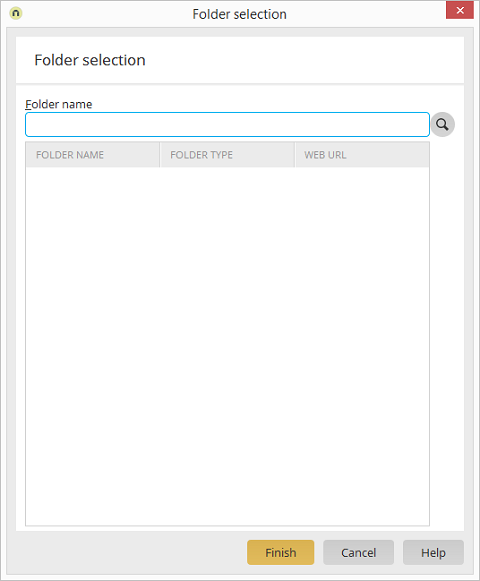
Folder name
Enter the name of the folder you are searching for here.Filters the folder list based on the search term. Enter * to list all folders. If the field is left blank, the root folders will be displayed (corresponds to a search for "root"). Entries with characters that are not permitted will be shown in red; the search button is deactivated in this case.