Connector for Microsoft Office 365 - Folder selection
Integration module Consume data Connector for Microsoft Office 365 Main menu: Microsoft Office 365 / New data source or Edit an existing connection Target folder /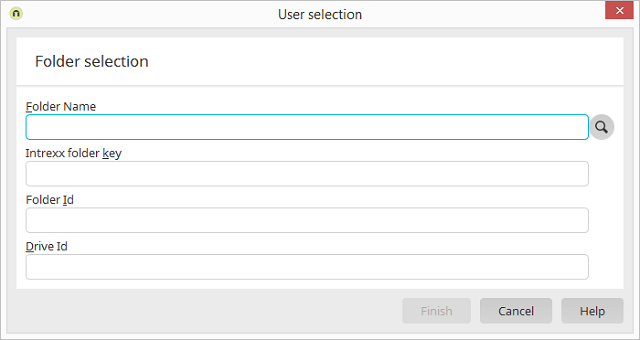
Folder name
The name of the folder in Microsoft OneDrive / SharePoint.Opens a dialog where you can search for folders. If a folder is selected there, the corresponding data is entered into the fields described below automatically. All 4 fields are required if you are performing a manual configuration.
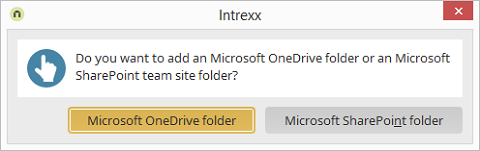
Before the dialog is opened, you will be asked whether you would like to select a Microsoft OneDrive folder or a folder from a Microsoft SharePoint TeamSite. Click on the corresponding button.