Exchange tree properties - Data tab
Applications module Exchange tree Properties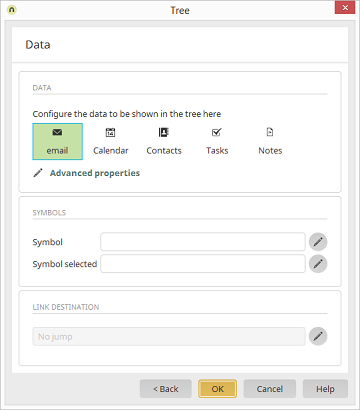
Data
Configure the data to be shown in the tree here
Click on the appropriate symbol for emails, calendar, contacts, tasks or notes.Opens a dialog where the number of data records per request can be defined.
Symbols
Symbol / Symbol selected
Displays the link to the imges used for the selected and unselected tree folders.Opens a dialog where the images can be selected.
Link destination
Displays the selected application and target page that is loaded when a user clicks on a folder in the tree.Opens a dialog where the target destination and target page options can be defined.