Connector for SAP Business Suite - Set up the connection
Integration module Consume data / Add instance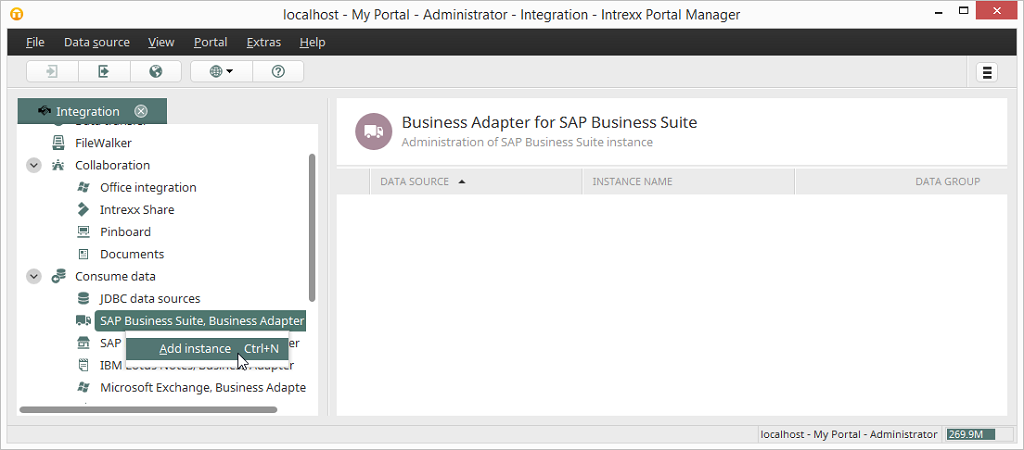
A new SAP Business Suite connection can be set up via the Add instance context menu.
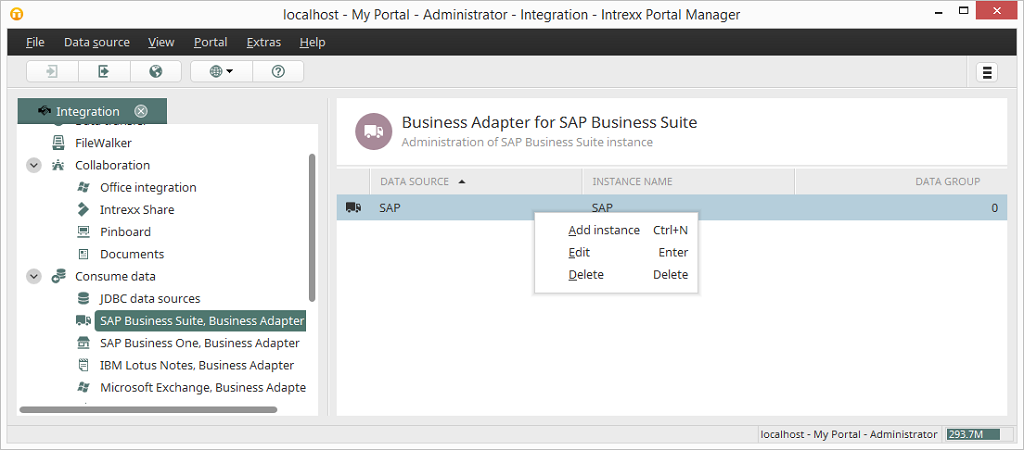
Additional information regarding the functions of the context menu can be found here.
Find out how to integrate external data from SAP Business Suite in applications here.
Adjusting VTL and Groovy scripts
If you upgrade to Intrexx 8 from Intrexx version 6 or older, user-defined Groovy scripts must be modified accordingly because the SAP JCo libraries have changed.Groovy
Delete the following line:import com.sap.mw.jco.JCO;
def JCO.Client l_client = null; // CONNECTION TO AN SAP SYSTEM
def JCO.Function l_function = null; // PROXY TO AN SAP FUNCTION MODULE
def JCO.Table l_table = null; // SAP TABLE OBJECT
def l_client = null; // CONNECTION TO AN SAP SYSTEM
def l_function = null; // PROXY TO AN SAP FUNCTION MODULE
def l_table = null; // SAP TABLE OBJECT
SAP Portal Plugin Transport
Intrexx portals access the SAP system using an RFC API. This RFC API is discretionary as an SAP transport and is not an official component of the Connector for SAP. The transport can be found here: Installation directory adapter/sap/ (130405-POPIWAS-2010.zip). Currently, there are two versions available:- Version for SAP Gateway systems from Basis 6.10 (Standard) onwards
- Version for Basis 4.6 (complete API, limited functionalities)
| By examining this list, make sure that the contained objects don't conflict with your own SAP ABAP objects. Always install the transport first of all in a test or development system and if necessary, ensure that a defective import can be reversed. |
| No liability can be assumed for damages that occur due to importing the SAP Portal Plugin. |
After the import, create a service user for accessing SAP from the portal later. This can take place in the same way as is usual for the typical users ALEREMOTE or BWREMOTE in the SAP environment.