Portal and application area
In a layout, both application and portal pages are loaded in the Portal and application area (highlighted green here).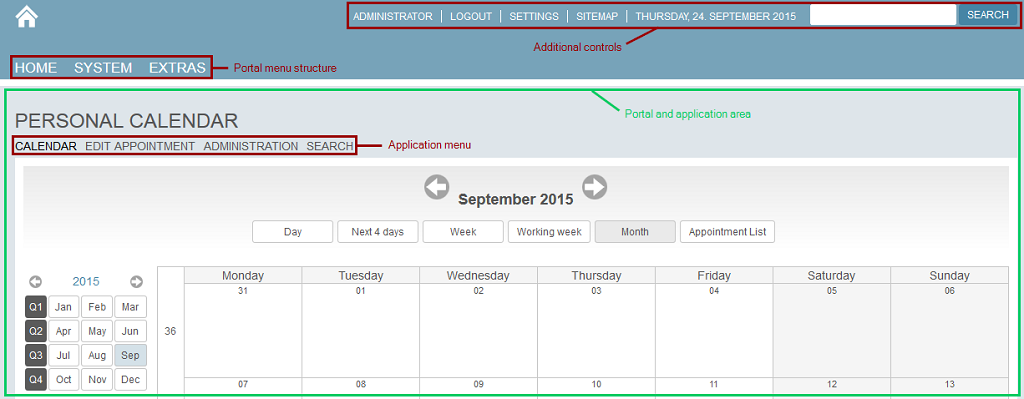
In the Design module, you can find the portal and application area under Stage in the structure of the area Layout.
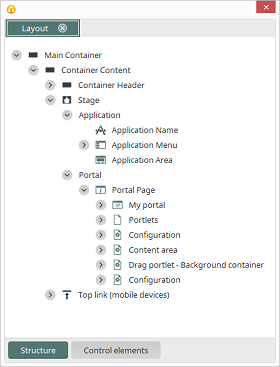
Application styles, such as for the application menu or the application's name, can be edited here. For portal pages, styles, e.g. for portlets, can be edited here. The portal and application area is also available as an element that you can add to a layout, which does not already have such an area, by dragging & dropping it onto the workspace; subsequently, it can be configured.
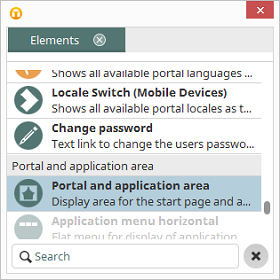
Please make sure to provide sufficient space for the area created with this element.
Properties
When you add an element onto the workspace, the wizard will be opened which will help you with its configuration.| The wizard can be reopened to adjust the settings afterwards by double-clicking on the element in the Layout structure area. This editing is only possible as long as no other elements have been inserted into the Portal and application area. |