Objects, classes and attributes
In a newly created portal, object classes will be automatically defined with mandatory attributes, such as the User object class with the mandatory attributes First Name and Last Name. This class possesses a number of attributes with which a user can be described.There is a database field for each attrivute. Here, the values that you will enter for an object instance will be saved. You may define an unlimited number of additional attributes for an object class; however, the mandatory attributes of a class may not be changed. Objects (such as a portal user based on the Users class) will be created based on object classes. Object classes can be viewed as a type of template for the objects. The specific values of an object will be saved in the attributes. The object classes Object, Container, and Set are so-called base classes. Their attributes will be inherited by the classes that are created from them. So, for example, the User class also possesses attributes of the base class Object, from which it is derived, in addition to its own attributes. In the following image you will see a diagram of the object class hierarchy in the Intrexx User Manager.
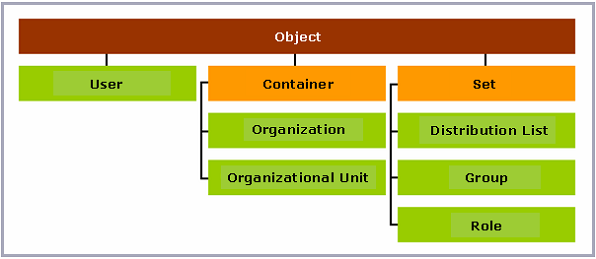
Object class
This class is the base class for all object classes in the User Manager. Therefore, all other object classes possess every attribute of the Object class.User class
This class is directly derived from the base class Object and represents the individual users of the portal.Container class
This class is the base class of the object classes:Organization
For objects that represent an organization or a businessOrganizational unit
For objects that represent organizational units
Set class
This class is the base class of the object classesDistribution list
For objects that represent a distribution listGroup
For objects that represent groupsRole
For objects that describe specific roles in an organization