Advanced Techniques - Start processes
In Intrexx, processes can be triggered by other processes, data transfers or JavaScript. This workshop will demonstrate how. So that all of the settings shown in the examples are available, please activate the expert options in the corresponding modules.1. Start the process via a task
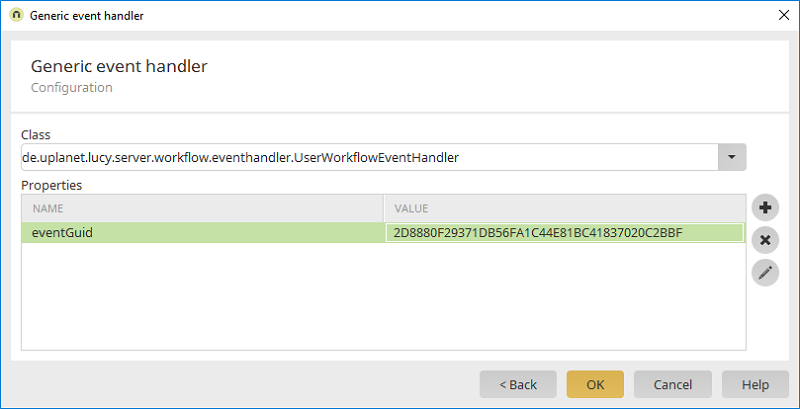
To execute a process as a subsequent job, the process requires a Generic event handler. In the properties dialog of the event handler select the class "de.uplanet.lucy.server.workflow.eventhandler.UserWorkflowEventHandler" on the "Generic event handler" tab. The parameter "eventGuid" has a GUID as its value. Copy the GUID to the clipboard or save it somewhere else (e.g. a text editor) so that it can be used easily later on. Additional process elements can be connected to the Generic event handler as usual.
| When using a generic event handler there is no direct relationship to a data group, and thus you have no dynamic data records available, for example. |
The process can now be initiated in the Task scheduler in the Tools module via the GUID defined in the Generic event handler.
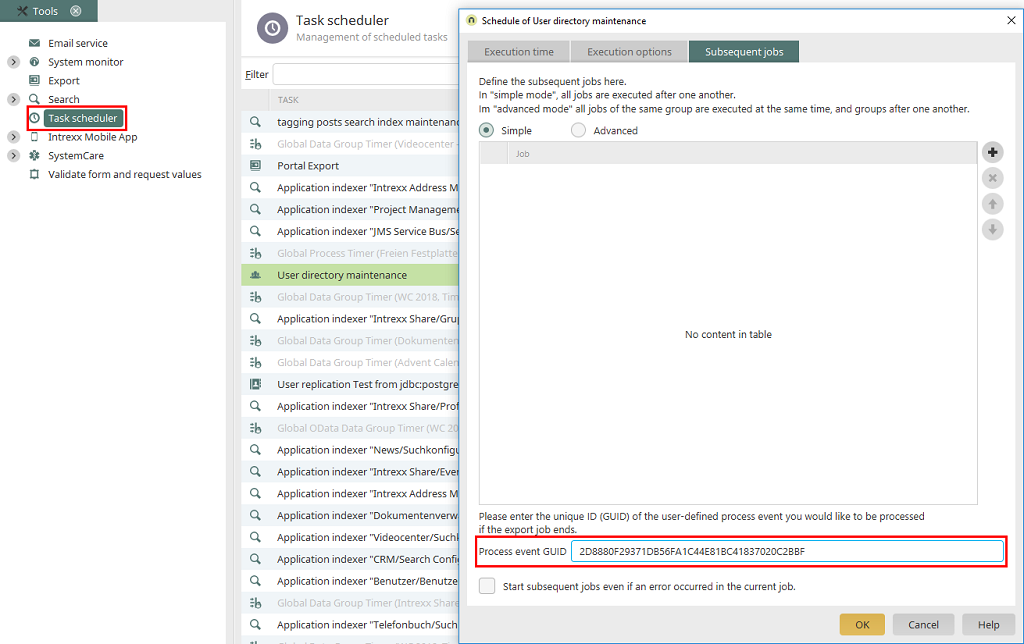
Select any task from the list. Select "Edit schedule" from the context menu to open the "Subsequent jobs" tab. Enter the eventGuid from the Generic event handler in the "Process event GUID" field. This means the process will start as soon as the task has been performed.
2. Start the process via a data transfer
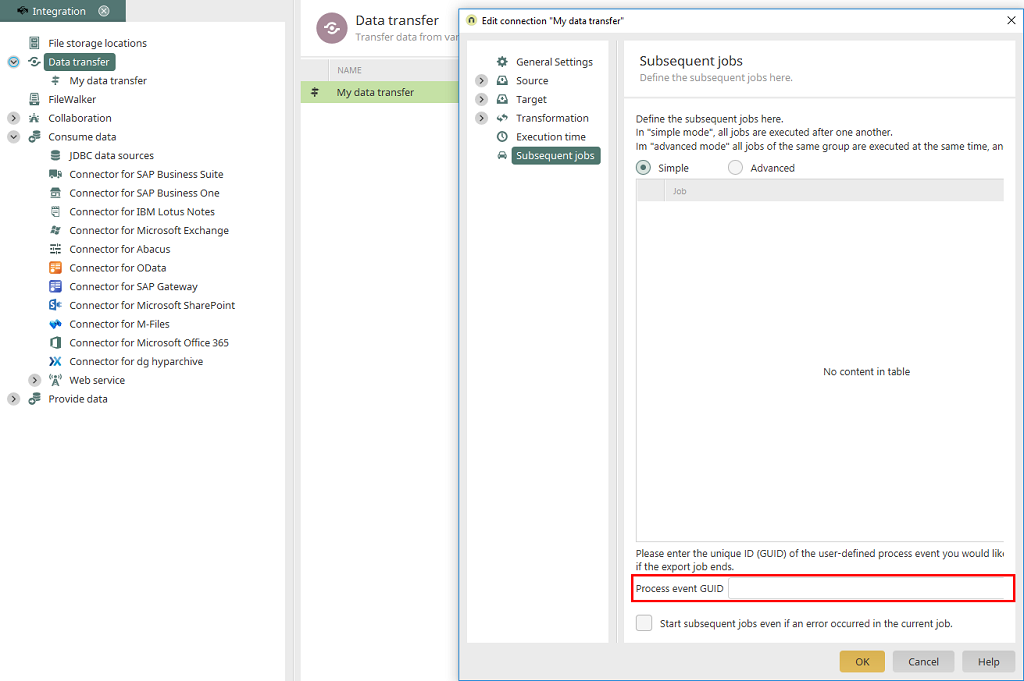
In the Integration module, processes can be triggered after a Data transfer. Open the properties dialog of an existing data transfer and switch to the "Subsequent jobs" tab. Enter the eventGuid from the Generic event handler in the "Process event GUID" field. This means the process will start as soon as the data transfer has been performed.
3. Start the process via a JavaScript
A process can also be started as follows via JavaScript:function startProcess()
{
triggerUserWorkflowEvent("GUID");
}
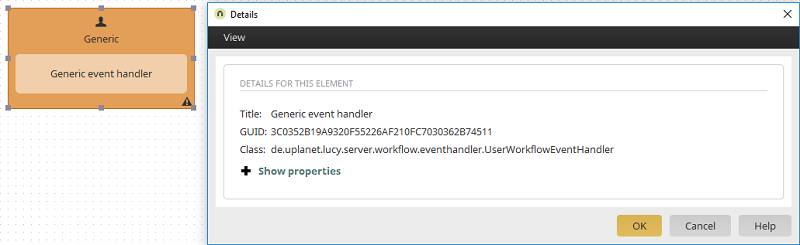
You can identify the GUID by selecting the Generic event handler in the process and then pressing F4.