Application Store - Multiple bookings
1. Installation
To use the application, you require at least Intrexx 8 with all Online Updates. Import the file "Mehrfachreservierung.zip" that was downloaded from the Application Store; this contains the application and process.2. Edit bookings
Fundamental information about this app can be found here. In this example application, all resources can be booked with a single entry.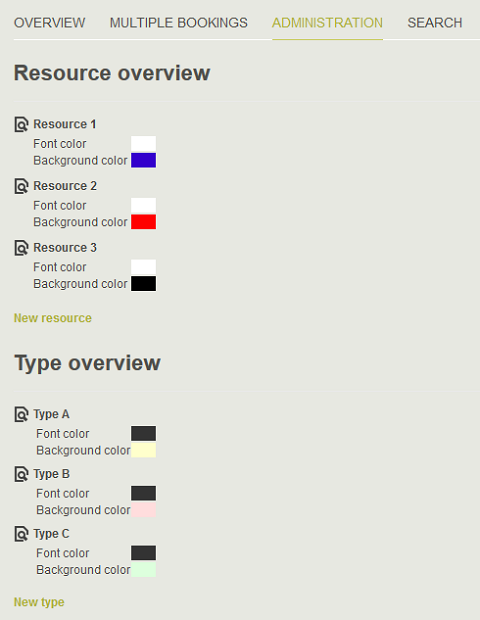
Create multiple resources in the "Settings" menu. Then select the "Multiple bookings" menu.
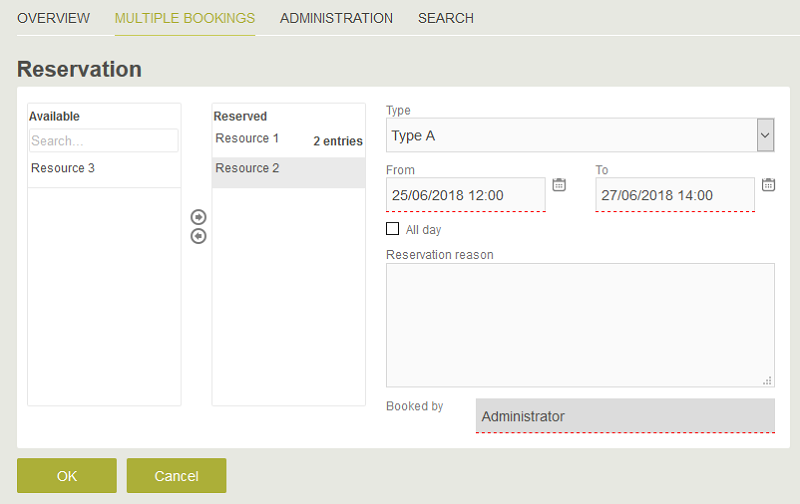
The desired resources can be selected in the "Available" list and moved to the "Reserved" list. Enter the remaining, relevant information and click on "OK".
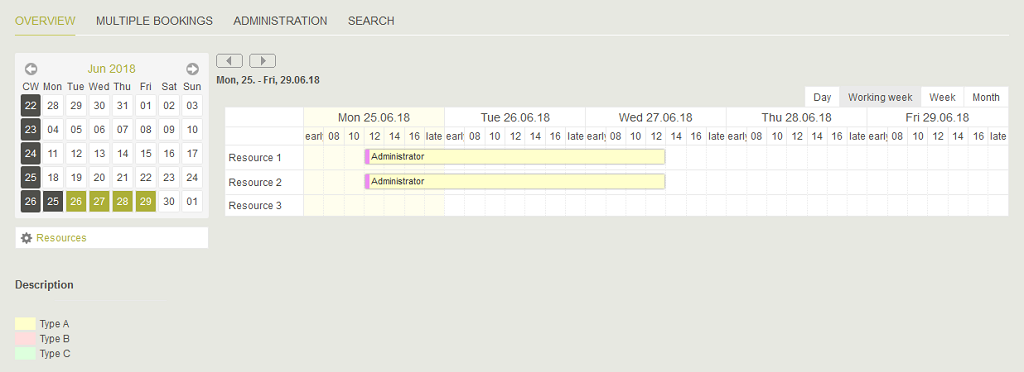
In the diagram you will now see that all of the selected resources are booked for the time specified.