Glossary
A B C D E F G H I J K L M N O P Q R S T U V W X Y ZA
B
C
Client
Workstation computer of a user. Uses the applications or resources provided by the server.Cloud computing
Displacement of IT resources (memory, software) to central servers that are not considered to be part of the company infrastructure but rather made available by independent third-party providers.Collaboration
Teamwork between employees with the aid of functions of a software platform.Context menu
The context menu of every element can be access with the right mouse button.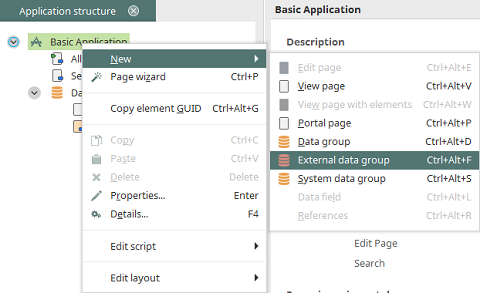
Control
Elements, for example from the Applications and Design modules are also called controls.D
E
F
Foreign key
Foreign keys are used to identify data records which are stored in other database tables but are related to data records from the current table. Departments are saved in the following table.| Primary key | Department |
| 1 | Sales |
| 2 | Marketing |
| 3 | Support |
The next table contains employee data.
| Primary key | Department | First name | Last name |
| 1 | 3 | Betty | Miller |
| 2 | 2 | Sam | Cook |
| 3 | 2 | Ralf | Miller |
| 4 | 1 | Sam | Hampton |
The primary key of the department is saved as the foreign key in the Department column. This makes it very simple to identify, for example, that Betty Miller works in the Support department.
G
GUID
The GUID (Globally Unique Identifier) is the unique identifier for each individual element in Intrexx. In expert mode, the GUID of can element can be identified using the Details dialog. Intrexx GUIDs consist of 160 random bits that are generated using a cryptographically secure random generator. This results in hexadecimal coded character strings with a length of 40 characters (e.g. 926B444D13B87CE9EEA22BBF9EDAA27A8C7DFE4D).H
I
IoT - Internet of Things
The Internet of Things is a network that consists of many intelligent devices or systems that interact with one another via M2M (machine to machine). In the health sector, the industrial sector and the enterprise resource planning, objects are being equipped with intelligent sensors for this purpose. Each intelligent object can be identified using a unique internet address and can be addressed in the Internet of Things via this.Installation directory
Refers to your Intrexx installation directory: on Windows e.g. C:\Program Files\intrexx and on Linux /opt/intrexx/.J
K
L
M
Mandatory field
If the property Input required has been activated for an element, such as here for the Edit field, the element becomes a mandatory field. Saving a page in the browser is only perormed when all mandatory fields have been filled in. The user will be informed about empty mandatory fields by a notification before saving the data record.Microsoft Office Graph
The Microsoft Office Graph is a backend tool in Microsoft Office 365 that interconnects the searching and locating of information in different sources of Microsoft Office 365 automatically. This is a solution that compiles all of the important information and documents across all repositories and Microsoft Office 365 programs. Microsoft Office Graph possesses a uniform programming interface (API) that servers as the access point for every type of search request. The Connector for Microsoft Office 365 uses the Graph API to access content in Microsoft Office 365.MQTT
MQTT (Message Queuing Telemetry Transport) is a messaging protocol based on TCP. It is open, simple and designed to be implemented easily. MQTT is characterized by low overheads in the communication, but provides stable message delivery nonetheless. With these properties, it is ideal for use in many situations including limited environments, such as for communicating in machine to machine (M2M) and Internet of Things (IoT) contexts with low, limited or expensive network bandwidth, but where information should be provided or consumed regularly despite this. Practial areas of use, where MQTT is already well used, include "Track & Trace" applications that record a wide variety of readings (e.g. temperatures, rotations, water levels etc.). The devices can range from monoboard computers (SoC), such as a Rasberry Pi, which has been expanded with the corresponding sensors, via smartphones, which provide the corresponding values for mobile devices, through to industrial manufacturing facilities, where the production and hardware status should be monitored.An MQTT client can act as a "Listener", which listens to messages from other MQTT clients, or as a "Publisher", which sends messages. The mapping of the messages is organized into channels, so-called "topics", this means that in the simplest scenarios, two MQTT clients can "talk" when the same topic is selected for both of them. In this simple scenario, this can be enough to receive reports about the water levels in a hydroelectric facility on your smartphone, for example. However, as soon as multiple clients are involved and there are various topics available, or also in use, or access needs to be made secure accordingly, a so-called "Broker", meaning an MQTT server, is a good solution. This also provides the facility of implementing additional protocols such as JMS (Java Messaging Service).
N
O
P
Portal directory
All files of a portal can be found in the Intrexx Portal Server in this directory: on Windows e.g. c:/ProgramData/intrexx/<portalname>. You can determine the portal directory in the portal properties; this is reached from the Portal main menu.Prefix
A prefix is placed in front of the actual term. If, for example, a data field is called STR_TITLE, TITLE is the term and STR_ is the prefix - the so-called data type prefix.Primary key
Primary keys are used to uniquely identify data records. In the following example, the last name Miller and the first name Sam occur more than once. With the primary key, which saved in its own database column, each data record can be identified uniquely.| Primary key | First name | Last name |
| 1 | Betty | Miller |
| 2 | Sam | Cook |
| 3 | Ralf | Miller |
| 4 | Sam | Hampton |
A primary key can also be assembled from a combination of various attributes, for example when multiple database tables are connected together in another table. It's important here that each combination is unique, meaning it only occurs once.