Multilingual portals
Language switch
Intrexx portals can be created in multiple languages, the language can then be switched in the end device. The language switch is an additional control in the Design module that can be inserted into a portal layout at any position.Regional settings
In the Portal Manager under the menu item Portal / Portal Properties / Regional settings, you can define the portal-wide defaults for language, date, time, and number formats.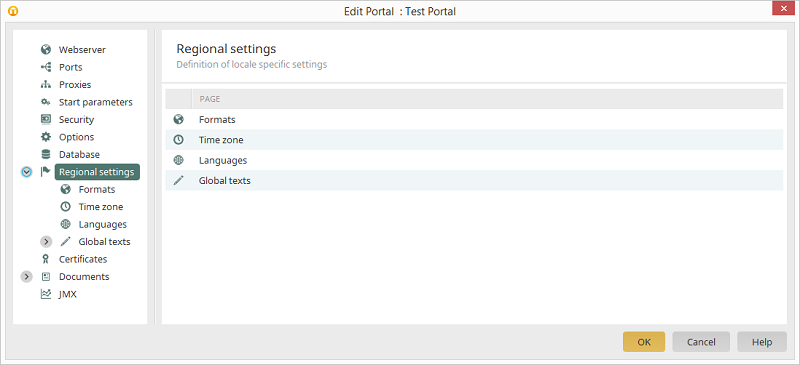
Formats
Specify the locations here whose formats you would like to define. Just click on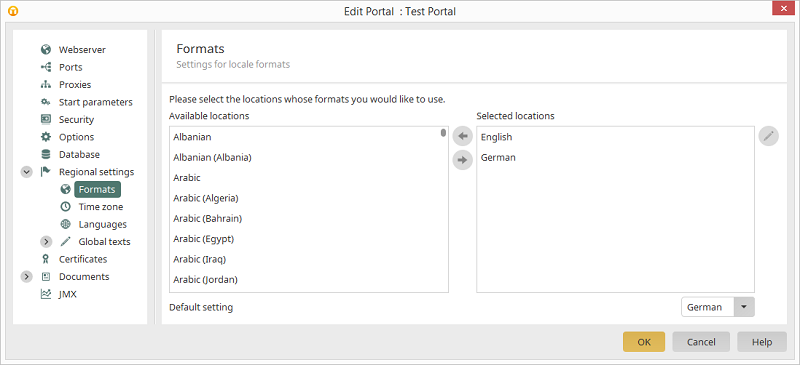
Time Zone
Here you will define the time zone that will be shown for date values in the portal.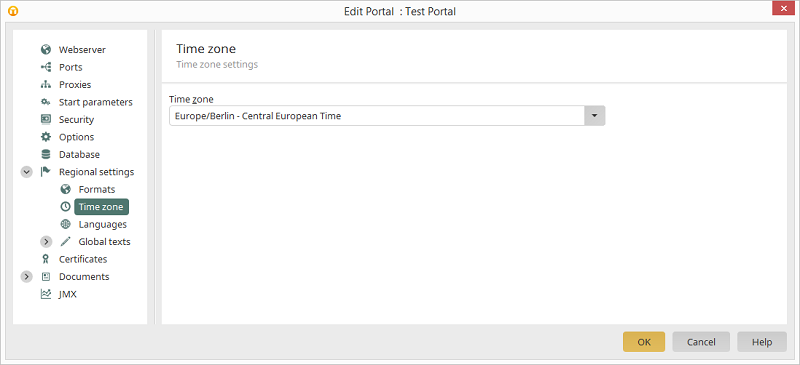
This time zone will be used as long as no individual time zone has been entered for a user. In Intrexx, all date values will be saved in the database in GMT (Greenwich Mean Time). For display in the browser, the difference between the current time zone and GMT will be added to or subtracted from the current time.
Languages
If you move additional languages from the list of Available languages to the Selected languages list, they will also be available in the portal for use.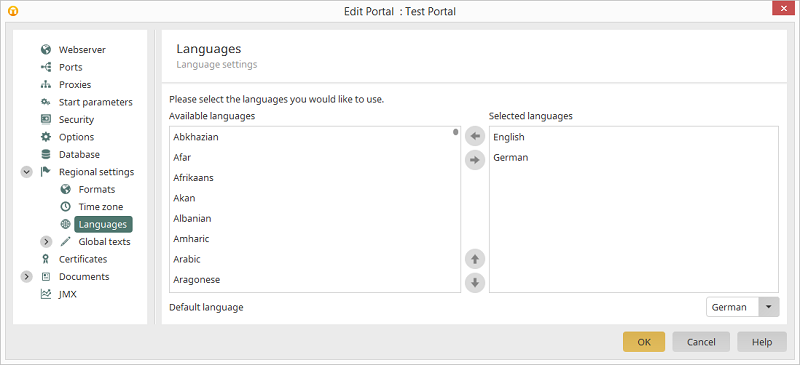
The default language can be defined by using the drop-down list in the lower area of the dialog.
Global texts
The content of meta tag and global language constants can be defined here.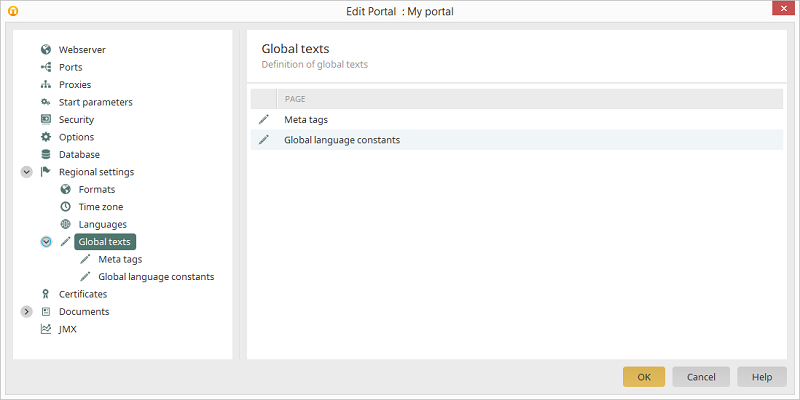
Just click on Meta tags or Global language constants in the left area of the dialog.