Connector for Microsoft Office 365 - User selection
Integration module Consume data Connector for Microsoft Office 365 Main menu: Microsoft Office 365 / New data source or Edit an existing connection Service users /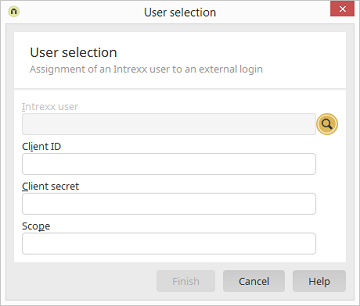
Intrexx user
The path and username of the Intrexx user are shown here.Opens a dialog where a user can be selected from the User Manager.