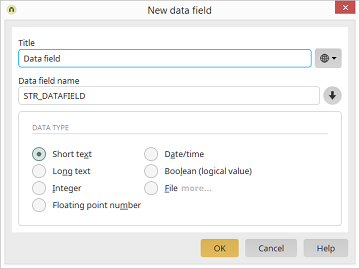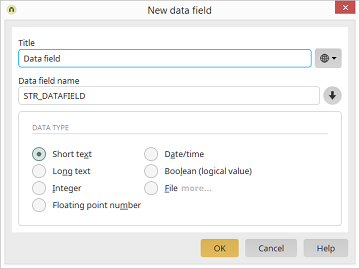New data field
Applications module
Data group
Properties
Data fields tab /  Add data field
Add data field
Title
The data field's title can be modified here.
Further information regarding this topic can be found
here.
Data field name
The name of the data field can be modified here, provided the application
hasn't been published. The
prefix
is updated when the data type (see below) is modified. The actual name
is not modified. If the specified name does not possess a
data type prefix, changing the data type will leave the name as it is.
This means, for example, changing the data type from
string to
datetime
would change the name from
STR_NAME to
DT_NAME,
whereas
TEST_NAME would not be changed.
Data type
Select the required data type. Data fields can also be created automatically
when creating new
edit elements.
In this case, the connection between the edit element and the data field
will be created automatically.
File
The
File data type is used, for example, for the
File selection element. If required, the filehandler
class can be configured by clicking on
more....