Gallery properties - Data tab
Applications module Gallery Properties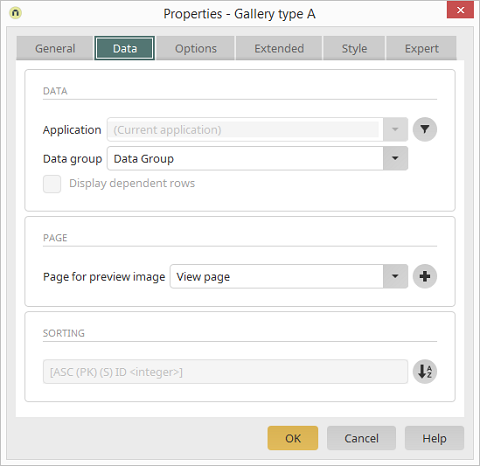
Data
Application / Data group
Select the data group that contains the images.Opens a dialog where a filter can be created that filters the images before they are displayed.
Display dependant rows
Opens every image from the child data group that the top-level record is assigned to.Page
Page for preview image
Select the page where the images should be shown here.You can create a new page for presenting the images here.
Sorting
The images are sorted based on the field defined here.Opens a dialog where the order of the images can be modified.