File selection properties - Presentation tab
Applications module
File sorting
Properties
Display thumbnail
With this setting, every image uploaded with the file selection is automatically
made smaller and shown as a thumbnail in view tables.
Display link to image in full size
Provided it has already been saved, the image will be shown in its original
size in a new window when the user clicks on the image.
This setting can only be selected, if the setting
Enable download is not activated on the
General
tab.
Rotate images in original size
Rotates the image in its original size.
Rotate images
Analyzes the image orientation and rotates it accordingly.
Maximum size
Define the maximum height and width that an image can take up in pixels.
Larger images are reduced proportionally but smaller images will not be changed.
Crop image
The image's width and height will be adjusted based on the surrounding element.
Enlarge smaller images
If this setting is selected as well, smaller images are enlarged
to the preset maximum size.
Optimize files for thumbnails
Causes the file size to be reduced in order to speed up loading the
application page.
Thumbnails for files
If the uploaded file is not an image, you can decide how the thumbnails
will be shown here.
-
Dependant on file type
With this setting, you can define which file extension is linked with
which thumbnail image in the file
fileextension.properties which is found in the
Portal directory
/internal/cfg.
-
Intrexx standard
An image defined by Intrexx is used.
-
Static image /
 Select image
Select image
An image can be selected in the dialog that opens.
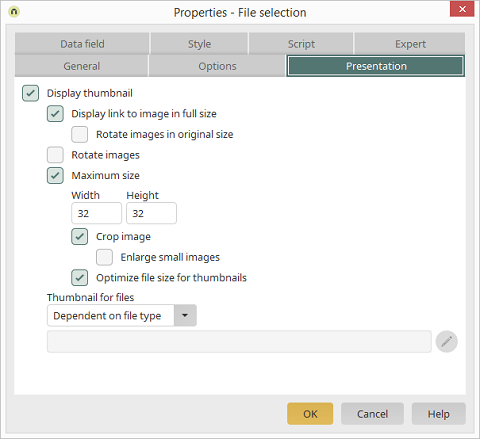
 Select image
Select image