Chart properties - Colors tab
Applications module Chart element Properties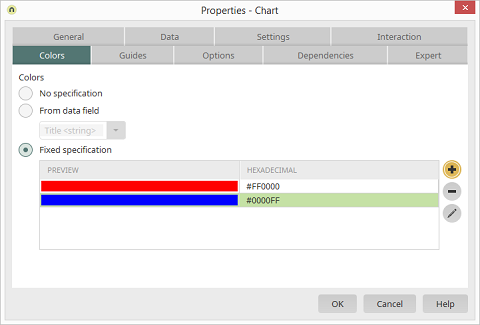
No specification
The existing colors will not be edited with this option.From data field
A data field can be selected that contains a hexadecimal color value. If, for example, all of the bars in the diagram for Employee A should be shown in green, the hexadecimal value for green needs to have been entered for every data record created for this employee.Fixed specification
The colors listed here will be used one after the other for the row element of the diagram.Preview column
A preview of the color is shown here.Hexadecimal column
Shows the hexadecimal color value.Opens a dialog where a color can be selected.
Removes the currently highlighted color from the list.
Opens a dialog where colors can be modified.