Edit page properties - Summary tab
Applications module Pages PropertiesWeb services
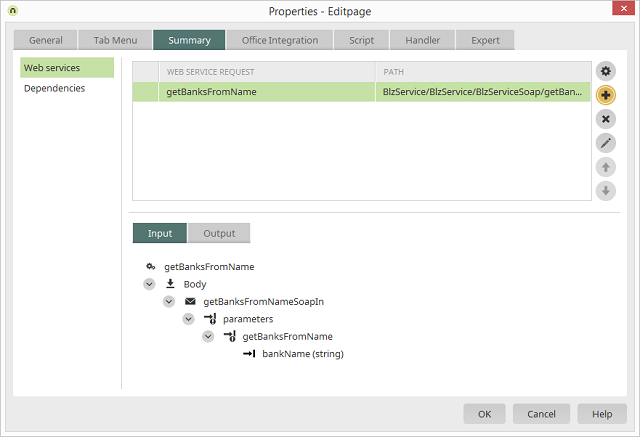
Alternative to clicking a button, a web service request can also be initiated when a page is loaded. This technique can be used, for example, when a static value or an input value that comes from another page is used. Please note that when using this function, the source page of the target page that the web service will call must load via a button. When using a web service request upon loading a page, source pages may also be used from other applications.
Starts the registry process of a web service from the Applications module.
Opens a dialog where an operation can be selected.
Deletes a defined request from the list.
Opens an additional dialog where the structure of the web service is represented.
Allow the priority to be changed when multiple calls are entered. Multiple web services will be executed one after another in sequence. The uppermost call will be started first; afterward, all requests below will proceed in order.
Permissions
For the action Configure web service, the portal permission Administer web services and the right to access the Tools module must be given. To edit web service requests, the permission to Administer web services is required.Dependencies
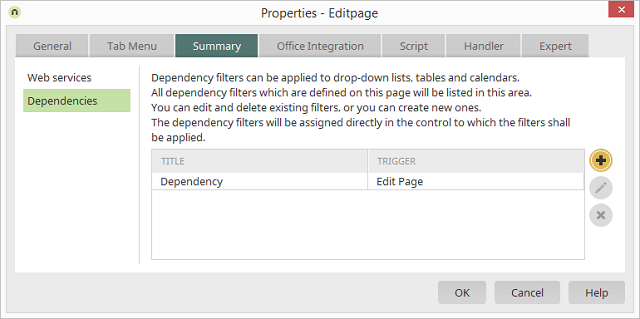
In the following view elements in Intrexx, data records will be listed:
- Drop-down list
- List field
- View table
- Free layout table
- Research
- Diagram
- Calendar element
Title
In this column, the title of each dependency is shown.Trigger
In this column you can see which element triggers which dependency.Opens a dialog where a new dependency can be defined.
Opens a dialog where the selected dependency can be edited.
The dependency is deleted. This means that it is also no longer available for other controls.