Dependency properties - General tab
Applications module Example: View table Properties Dependencies tab /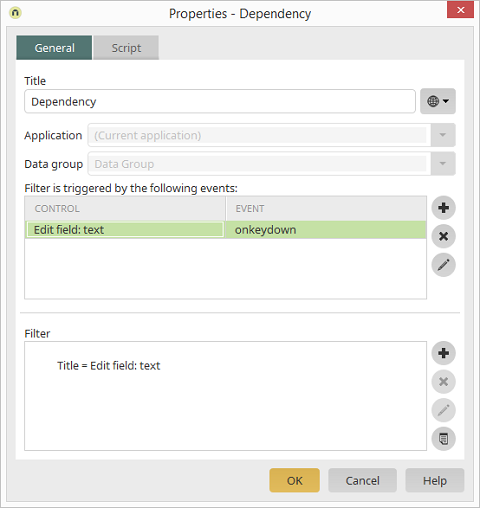
Title
Provide the dependency with a title. Further information regarding this topic can be found here.Application / Data group
If this dialog was opened from the properties of an application page, then the application and data group can be selected here for which the dependency should be configured.Filter is triggered by the following events
Displays the triggering controls.Opens a dialog where an event and control can be selected.
Deletes an event from the list.
Opens a dialog where the a different event can be assigned to the selected control.
Filter
The filter is defined here that should be applied to the dependent data group.Opens a dialog where a filter expression can be forumalted.
Opens the Filter editor.
The complete description of the feature Dependencies you will find here.