Web service view table properties - Data tab
Applications module Web service view table Properties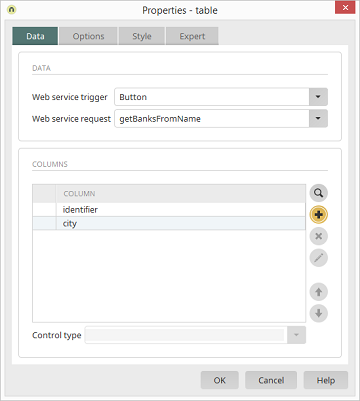
Data
Web service trigger
Select the element that should trigger the web service request. All triggers that are set up on the current page are available here.Web service request
Select the web service request whose data should be shown. All calls that are set up on the current page are available here.Clicking
Columns
The columns from the web service table can be selected here. Only the fields that have not yet been connected to another control can be inserted as table columns here. In addition, only sibling nodes may be selected. Click here for further Information about the column presentation.
| It's not possible to hide columns in web service tables. The control type User information cannot be assigned to view fields with the data type integer. |