Office integration: Edit page properties
Applications module Edit page Properties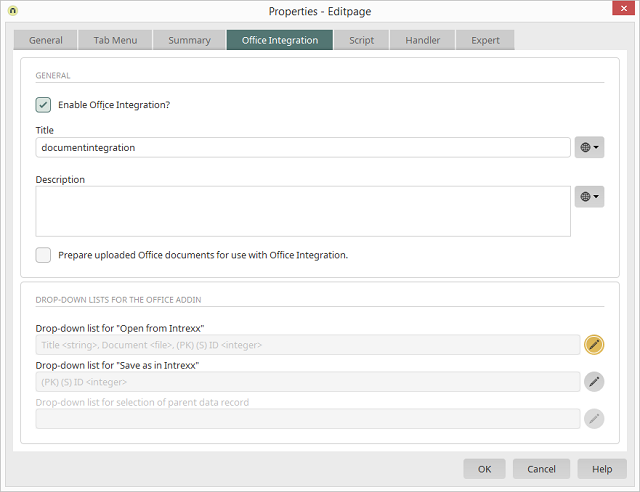
General
Enable Office integration
With the setting Enable Office integration, an edit page is converted into an input mask that you can use to create and edit additional information, such as the title, the last edit date etc., in Microsoft Office.Static title / Title from constants
Information about entering the title can be found here. Enter a label as the Title that describes what type of documents are being accessed. With this title you can view and open documents in Office later.Description
In Description, you can add more information.Prepare uploaded Office documents for use with Office Integration
With this setting, Office documents will be modified by Intrexx so that the Office Integration can allocate the document accordingly. In some circumstances, the setting can therefore not be activated elsewhere because only one file field can be configured with it.Drop-down lists for the Office add-in
Drop-down list for "Open from Intrexx"
Click onDrop-down list for "Save as in Intrexx"
Compile the fields in the same way here. This list will be shown when you want to save a document in Office using the file menu item Save as in Intrexx.Drop-down list for selection of parent data record
This list can only be edited if the edit page is located in a subordinate data group.Permissable elements
You can recognize an edit page with active Office integration in the application structure by the red marker.
Some edit and view elements cannot be included in Office
integration. These elements will be automatically deactivated in the
area Elements and cannot be added to the edit page any more. Buttons
can be created (such as to use the edit page in the portal),
but will not be displayed when the input mask is loaded in MS Office.
The defined actions are, therefore, not available in Office. If the
edit page is accessed in the portal via the browser, the button will be
available as usual and will execute all configured actions. Scripts, that
have been defined on the edit page or by an element on the page, will
likewise not be executed when the page is loaded in MS Office. Groupings
can be created, but will be ignored in Office.
red marker.
Some edit and view elements cannot be included in Office
integration. These elements will be automatically deactivated in the
area Elements and cannot be added to the edit page any more. Buttons
can be created (such as to use the edit page in the portal),
but will not be displayed when the input mask is loaded in MS Office.
The defined actions are, therefore, not available in Office. If the
edit page is accessed in the portal via the browser, the button will be
available as usual and will execute all configured actions. Scripts, that
have been defined on the edit page or by an element on the page, will
likewise not be executed when the page is loaded in MS Office. Groupings
can be created, but will be ignored in Office.
Permissions
The permissions required for Office integration can be controlled from the properties dialog of the application. The users of Office integration must at least have the data group permissions Read, Add, andChange for the data group that contains the edit page. These permissions are required to edit the documents. Permission for the edit page, which you can find on the Pages tab, is also required.Documents in subordinate data groups
Managing documents in the portal can be structured hierarchically with subordinate data groups. If you want to, for example, administrate documents for business partners and documents that apply to the customers of each partner, you will create a main data group called Partners and a subordinate data group called Customers. In the properties dialog of the edit page in the subordinate data group, the Drop-down list for selection of parent data record can now be edited. To do so, proceed exactly as before when setting up the lists Open from Intrexx and Save as in Intrexx, with the only difference being that all fields from the superior data groups will be selected for the columns in the list in MS Office.The automatic assignment of the subordinate data set to the parent data set in the MS Office dialogs will be taken care of for you by Intrexx when you save a subordinate document in Intrexx.