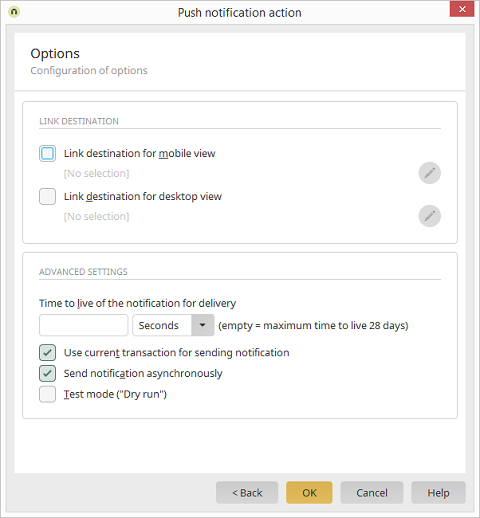Push notification action - Options
Processes module
Push notification action
Properties
General properties / Continue to Options dialog
Link destination
Link destination for mobile / desktop view
With these settings, a link destination can be defined that will be opened
when a user clicks on a push notification in the mobile app.
Depending on the
portal layout,
which is being used in the mobile device at the time, the corresponding link
destination (mobile or desktop) will be opened.
 Edit link destination for mobile / desktop view
Edit link destination for mobile / desktop view
In each case, opens a
dialog
where the link destination can be defined.
Advanced settings
Time to live of the notification for delivery
This setting determines how long the notification is preserved, if
the mobile device of the recipient is offline. Enter the length
of the time to live here. The desired unit (seconds, minutes, hours, days)
can be selected from the drop-down list. If this field is left blank,
the maximum time to live is 28 days.
Use current transaction for sending notification
This setting means that the notification is sent asynchronously internally.
This option is preselected - if an error occurs, a notification will not
be sent.
Send notification asynchronously
This option cannot be deselected if the previous setting is active.
Test mode ("Dry run")
With this setting, the query to the notification service can be tested
without actually sending the notification.