Schema Manager
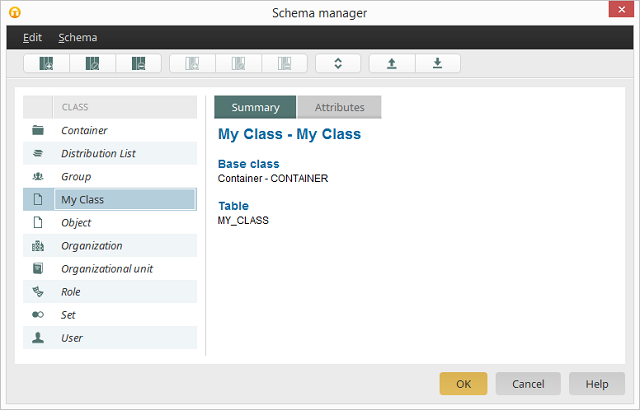
In the left-hand area of the Schema Manager, which you can reach from the menu User, you will see all default object classes and classes that you have defined yourself. Default object classes will be shown with the name colored blue and in italics, and user-defined classes will be shown as normal black text. Mandatory and user-defined attributes will also be differentiated from one another in this way. For program-internal reasons, default object classes and attributes cannot be deleted or changed.
On the General tab, the name of the object class, the base class, and the name of the database table of the values that were entered for the objects in the currently selected class will be displayed.
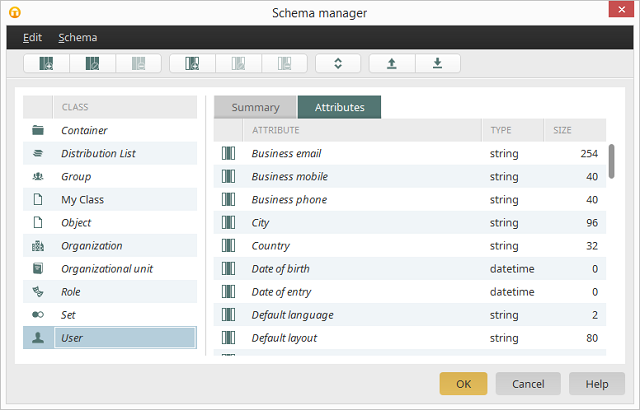
On the Attributes tab, you will see all attributes of the currently selected object class. From the menu Edit / New class you can define your own object classes. Existing classes can be used as base classes here. The new, user-defined class is not a mandatory class and can be edited further or deleted. From the context menu item New attribute, new attributes can be defined on the General tab, which will likewise not be entered as mandatory attributes. You can reach this context menu by right-clicking in an empty area of the Attributes tab.
In the Edit menu, you will find the Class sorting option. This is used to determine the display order of the objects, e.g. in the List view, on the on the left-hand side.