Email service - Expert settings
The value of a setting can be edited with a double click in the Value column. By clicking onInformation on the various expert settings can be found here: http://docs.intrexx.com/intrexx/version/8000/api/mail/intrexx-mail-expert-settings.redirect
By clicking on
Specify path for email archive
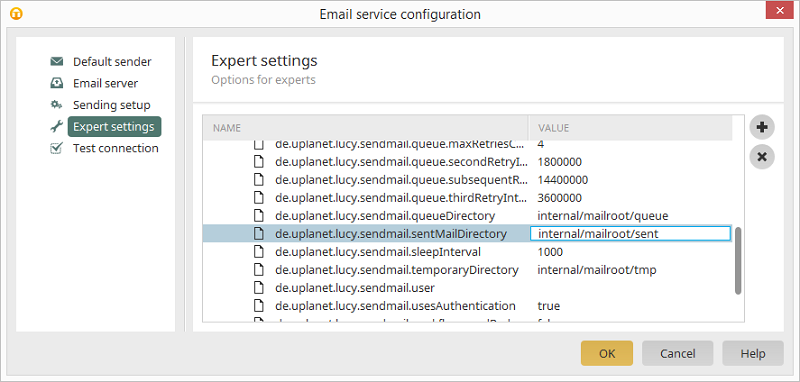
In the Sending settings, you can activate the setting Archive sent emails. The directory, in which the archived emails are saved, can be modified by double-clicking on the Value column for the de.uplanet.lucy.sendmail.sentMailDirectory setting.