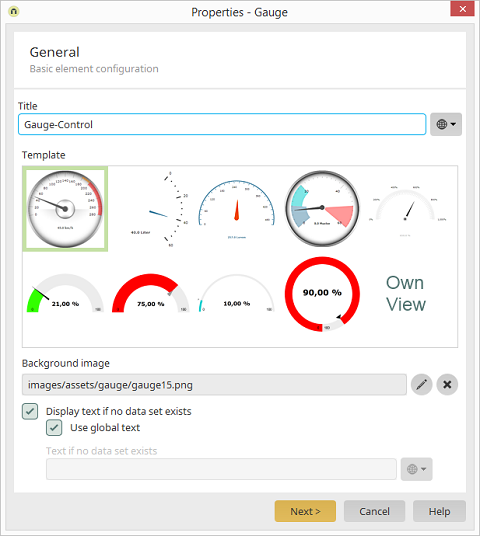Gauge properties - General tab
Applications module
Gauge
Properties
Title
Provide the gauge with a title here.
Further information regarding this topic can be found
here.
Template
The
Template area shows background images that you can use for the gauge.
Background image
The path to the background image is shown here.
 Select background image
Select background image
Opens a dialog for selecting an image.
 Delete background image
Delete background image
Deletes the link to the currently selected background image.
Display text if no data set exists
If this setting is active, a text will be displayed when there is no data available.
Use global text
Uses the text stored in the
language constant DR_NO_RECORD.
Text if no data set exists
A static text or a constant can be entered here if the
Use global text setting is deactivated.
Further information regarding this topic can be found
here.