External data group - General properties
Applications module External data group Properties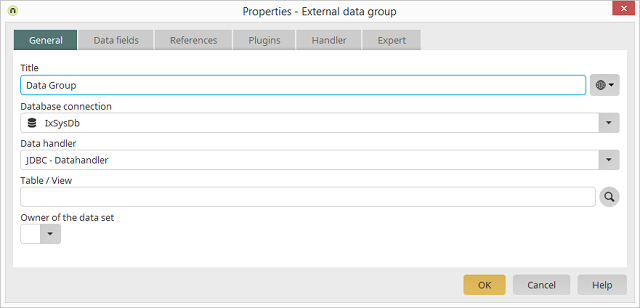
Standard-Fremddatengruppe
Static title / Title from constants
All information regarding this topic can be found here.Database connection
The desired connection can be selected here.Data handler
The desired data handler for the connection can be selected here.Table / View
You can enter the name of the Table or View directly or find it by using theOwner of the data set
In the list Owner of the data set, a data field that contains the ID of the owner of the data set can be selected.Exchange - External data group
In the lower area of the dialog, a user can be defined for accessing Exchange.Login as current user
With this option, the currently logged-in user will be used for accessing Exchange.Login as static user
With this option, the link Select user will be activated. Clicking on this link opens a dialog where already created Exchange users and users assigned as Exchange users can be selected from the data source configuration.OData - External data connection
The type of login is defined in the lower area of the dialog.Login as current user
With this option, the login details of the currently logged-in portal user will be retrieved when the page, in which the OData connection is integrated, is loaded.Login as static user
With this option, a specific OData (or SAP) user can be specified for logging in. Click on the link Select user. The static user's login information has now been entered. The desired data fields, which are provided by the OData service, can now be selected on the tab Data fields and connected to elements in the Intrexx application.1:n relationships
Relationships, of type 1:n, between OData data groups are represented with parent data groups (e.g. Flights) and subordinate child data groups (e.g. Bookings) in Intrexx. If you establish the database connection in the properties of the child data group, and select the corresponding OData Collection (Table), then the potential 1:n relationships will be made available for selection.In the next step, the data fields for the child data group can be selected. It will then be possible to display dependent records from child data sets in view tables on view and edit pages from the parent data groups.
m:n relationships
The Velocity ODataLinksCallable can be used to create and remove m:n relationships between two OData external data groups.Creating an m:n relationship
$ODataLinksCallable.createLink(<Configuration GUID>, <Service GUID>, <Impersonation GUID>, <Source DG GUID>, <Source_Record_ID>, <Target Navigation Property>, <Target DG GUID>, <Target_Record_ID>)
$ODataLinksCallable.deleteLink(<Configuration GUID>, <Service GUID>, <Impersonation GUID>, <Source DG GUID>, <Source_Record_ID>, <Target Navigation Property>, <Target DG GUID>, <Target_Record_ID>)
- Configuration GUID: The GUID of the OData configuration
- Service GUID: The GUID of the OData Service
- Impersonation GUID: The GUID of an impersonation user, or “null” for the current user
- Source DG GUID: The GUID of the source data group
- Source Record ID: The ID of the source data record
- Target Navigation Property: The name of the OData Navigation Property which defines the relationship
- Target DG GUID: The GUID of the target data group
- Target Record ID: The ID of the target data record