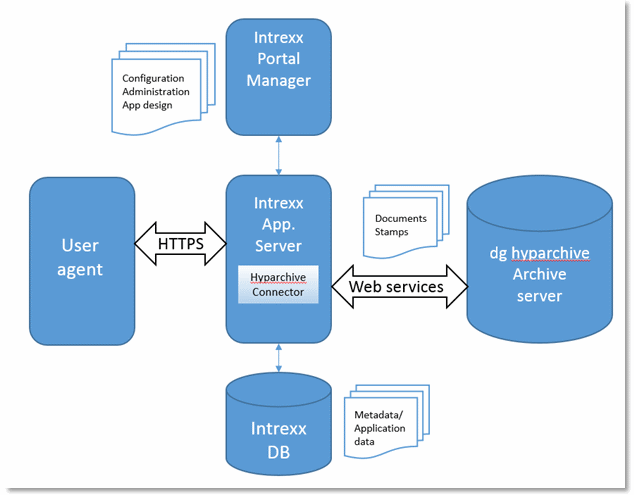
| A full-text search of the contents of the documents is not possible in the portal search function, because the files only exist in hyparchive. Searching in hyparchive can be made possible via Intrexx filters or the research function of the hyparchive web client. |